- Login to your blog
- goes to design
- click edit HTML
- Find code ]]></b:skin>
- after you found this, take this code above : #navbar { display: none; }
like this :
#navbar { display: none; }
]]></b:skin>
]]></b:skin>
it is very easy right,,, happy trying,,,,,
take from : http://gelorakim.blogspot.com/2010/10/cara-menghilankan-logo-blognavbar.html
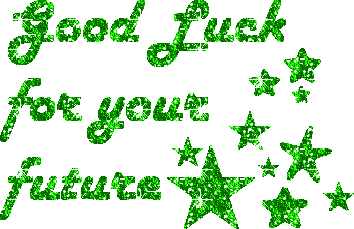





No comments:
Post a Comment
tinggalkan komentar