instruction:
-
- Open a new Pascal file in your text editor or IDE.
- Add following line to the file:
program bintree; - Copy the following into the editor to construct an empty tree:
function MakeTree: BinTree;
begin
MakeTree := nil
end; - Place the following source code into your file to test the tree for emptiness:
function IsEmptyTree (B: BinTree): Boolean;
begin
IsEmptyTree := (B = nil);
end; - Include the following lines in your script to construct a child node with the given integer value:
function MakeNode (I: integer): BinTree;
var
Res: BinTree;
begin
New (Res);
Res^.I := I;
Res^.L := MakeTree;
Res^.R := MakeTree;
MakeNode := Res;
end; - Add these lines to free a tree from the given root node:
procedure DeallocateTree (var B: BinTree);
begin
if not IsEmptyTree (B) then begin
DeallocateTree (B^.L);
DeallocateTree (B^.R);
Dispose (B);
end
end; - Place the next section of code into your file to insert the given value into its ordered location in the binary tree.:
procedure InsertInTree (I: integer; var B: BinTree);
begin
if IsEmptyTree (B) then
B := MakeNode (I)
else if I < B^.I then
InsertInTree (I, B^.L)
else
InsertInTree (I, B^.R)
end; - Add the following source code to search a tree for a given value:
function FindInTree (S: integer; B: BinTree): Boolean;
begin
if IsEmptyTree (B) then
FindInTree := False
else if S < B^.I then
FindInTree := FindInTree (S, B^.L)
else if B^.I < S then
FindInTree := FindInTree (S, B^.R)
else begin
FindInTree := True
end
end; - Paste the next procedure into your Pascal program to see the contents of the tree in sorted order:
procedure PrintTree (B: BinTree);
begin
if not IsEmptyTree (B) then begin
PrintTree (B^.L);
writeln (B^.I);
PrintTree (B^.R)
end
end; - Add these last lines to your file to finish the Pascal program:
begin
end.
-
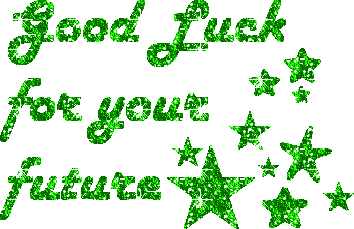
take from : http://www.ehow.com/how_12173168_implement-binary-tree-using-pascal.html





No comments:
Post a Comment
tinggalkan komentar