Step one :
Open the Directory place of softwareor run the CD Of M.S Office 2007
step 2:
Click setup
and than, you will see,,like the picture below,,
in this step, you need to enter the serial key, after enter the serial key, pres continue,,
and than,
step 3:
you will see the picture like below,,
you can costumize your instalation, and you also can Installl Now, press which one do you need.if you press install now, wait until the instalation finished,.
step 4 :
close the instalation, and run the aplication.


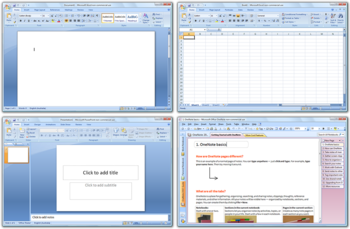







No comments:
Post a Comment
tinggalkan komentar